【LLM API】申請免費 API 使用額度
哇!連 OpenAI、xAI(2025/5結束) 都有提供免費的 API 使用額度囉!
OpenAI
Tier
進入 Rate limits 頁面,查看自己的等級。先確認自己至少符合 Tier 1 的資格條件。
| 等級 | 資格條件 |
|---|---|
| Tier 1 | 已付款 $5 |
| Tier 2 | 已付款 $50 且距首次成功付款已超過 7 天 |
| Tier 3 | 已付款 $100 且距首次成功付款已超過 7 天 |
| Tier 4 | 已付款 $250 且距首次成功付款已超過 14 天 |
| Tier 5 | 已付款 $1,000 且距首次成功付款已超過 30 天 |
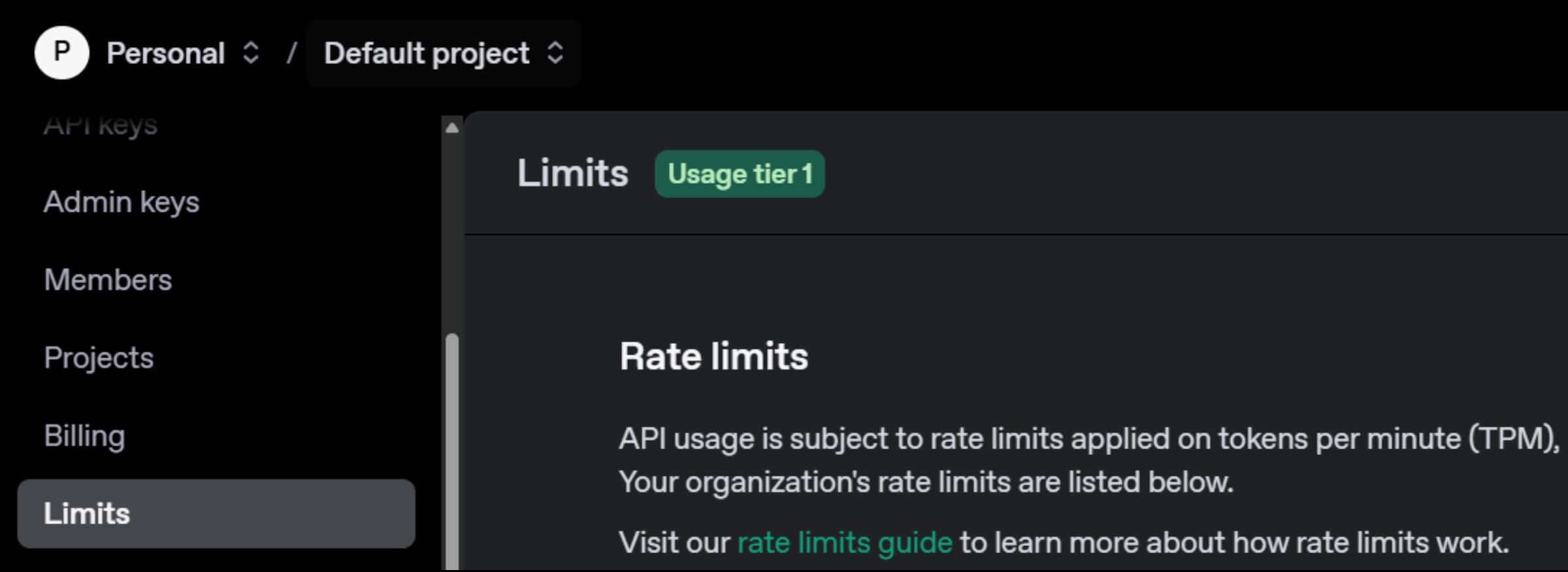
資料共享
進入 Data controls 頁面,找到 Share inputs and outputs with OpenAI,並選擇 Enabled for all projects 打開資料共享。
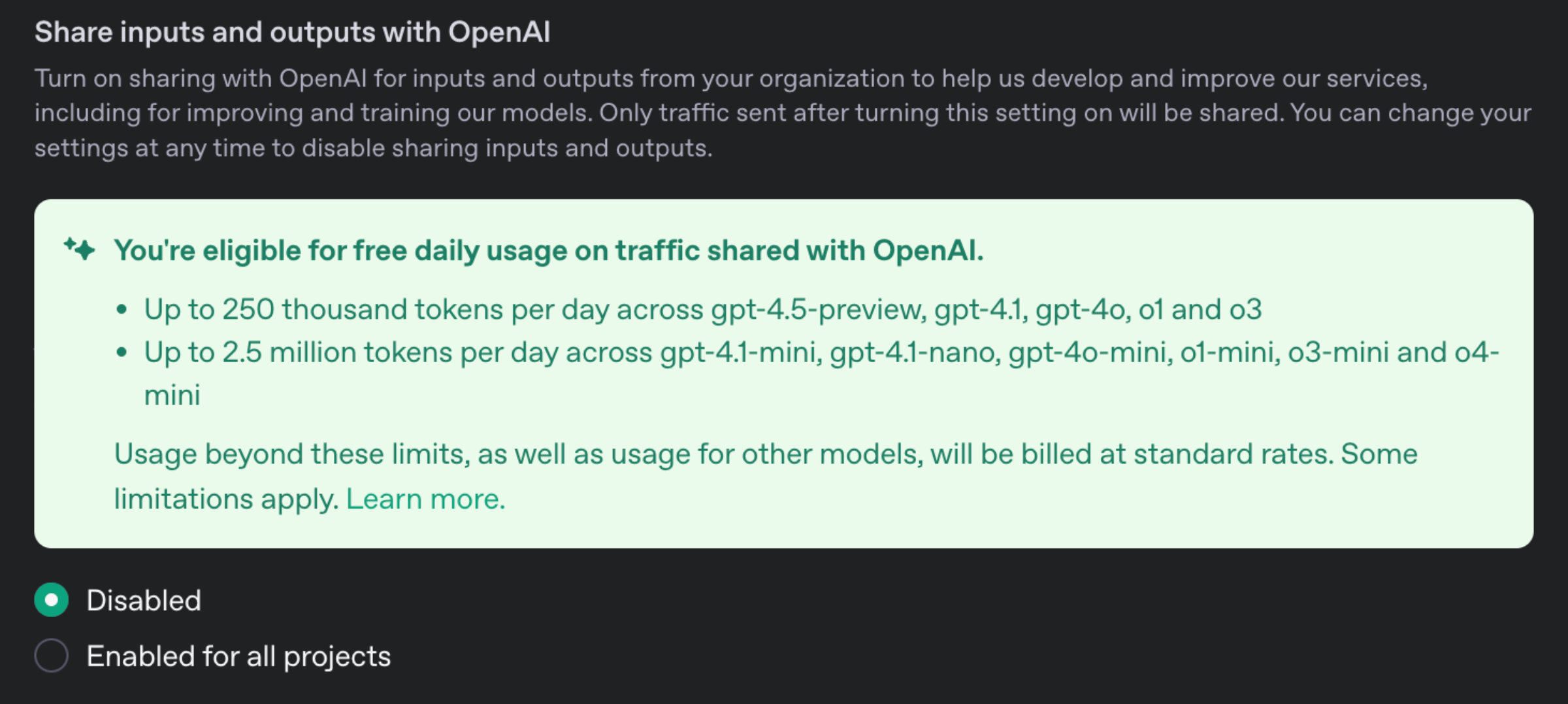
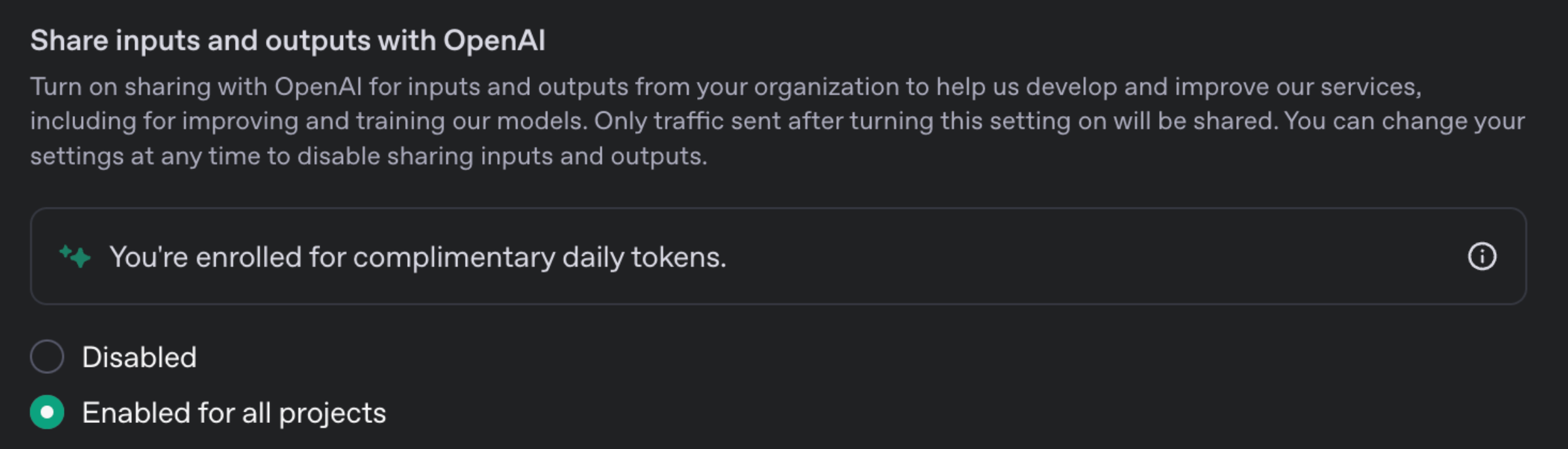
舊版是在 Enable sharing prompts, completions, and traces with OpenAI,並選擇 Enabled for all projects 打開資料共享。
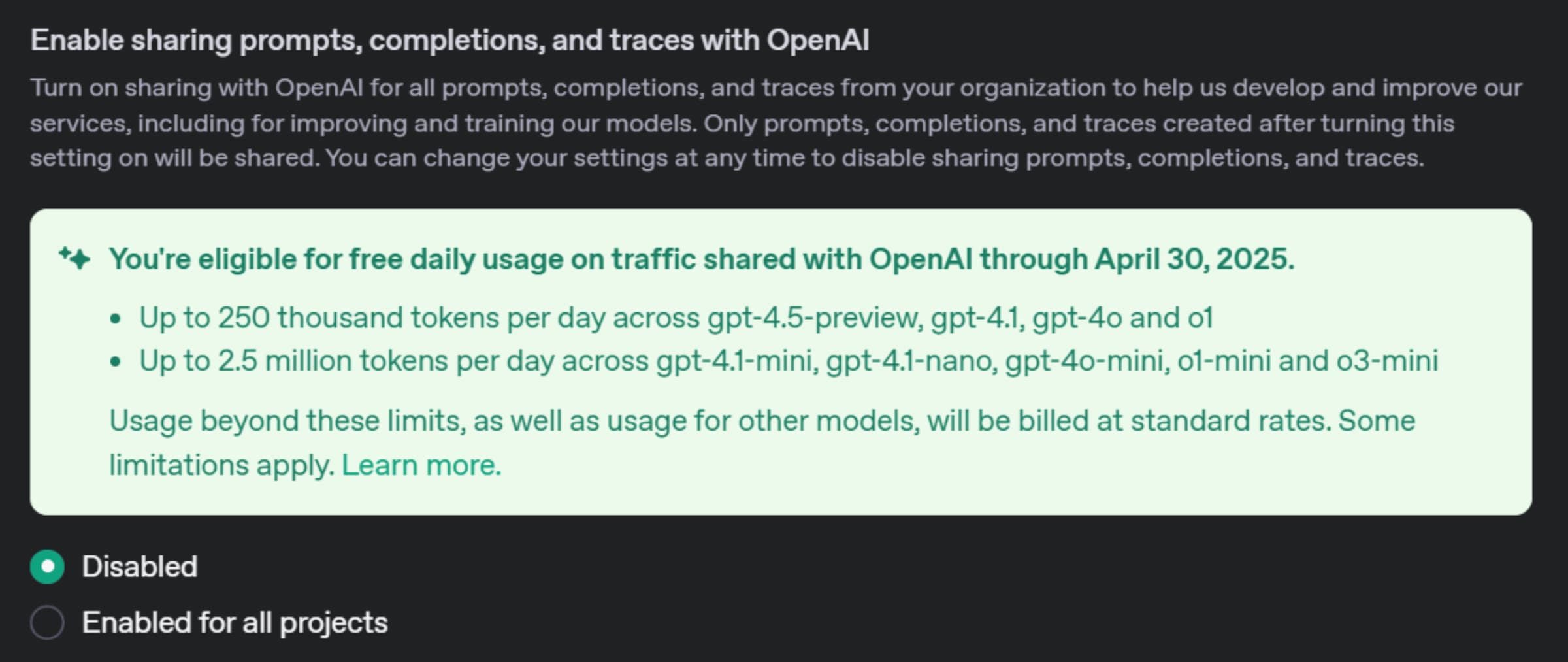
設定完成後,系統會自動解鎖 每日 275 萬免費 tokens 的使用額度。
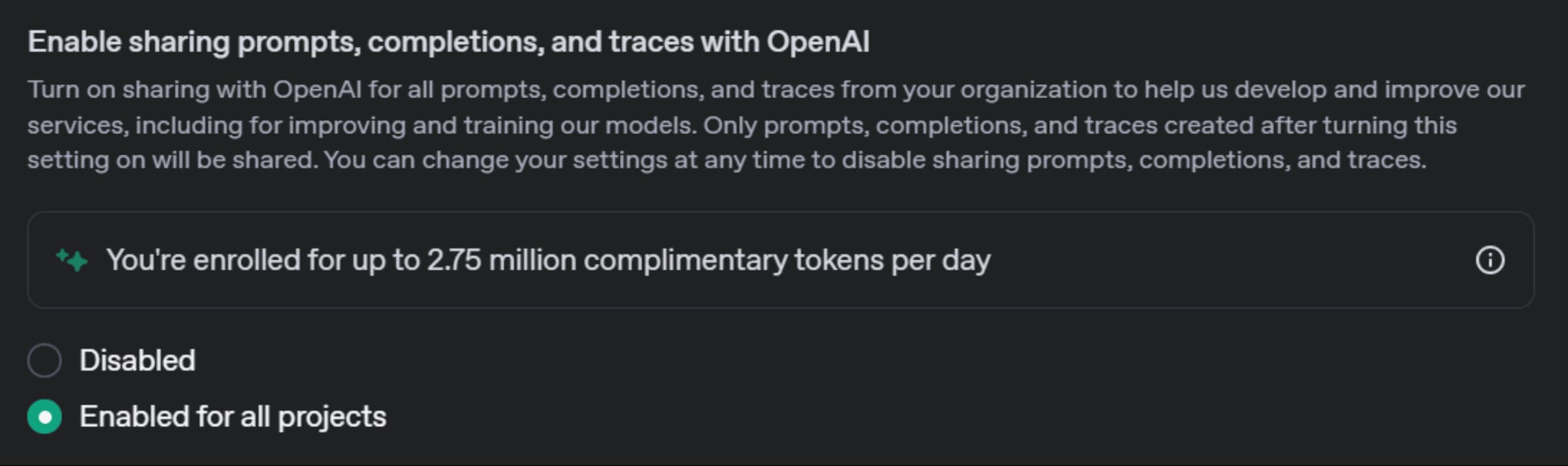
xAI
已結束
資料共享計畫於2025年5月底終止計畫囉!
Thank you for participating in our API data sharing program. We decided to sunset the program at the end of May 2025.
This means you can continue using thee $150 in free credits until the end of the month but they will not renew in June 2025.
So long, and thanks for all the fish,
The xAI Team
儲值
前往 xAI API 控制台 的 Billing 的 Credits,先儲值 $5 美金。
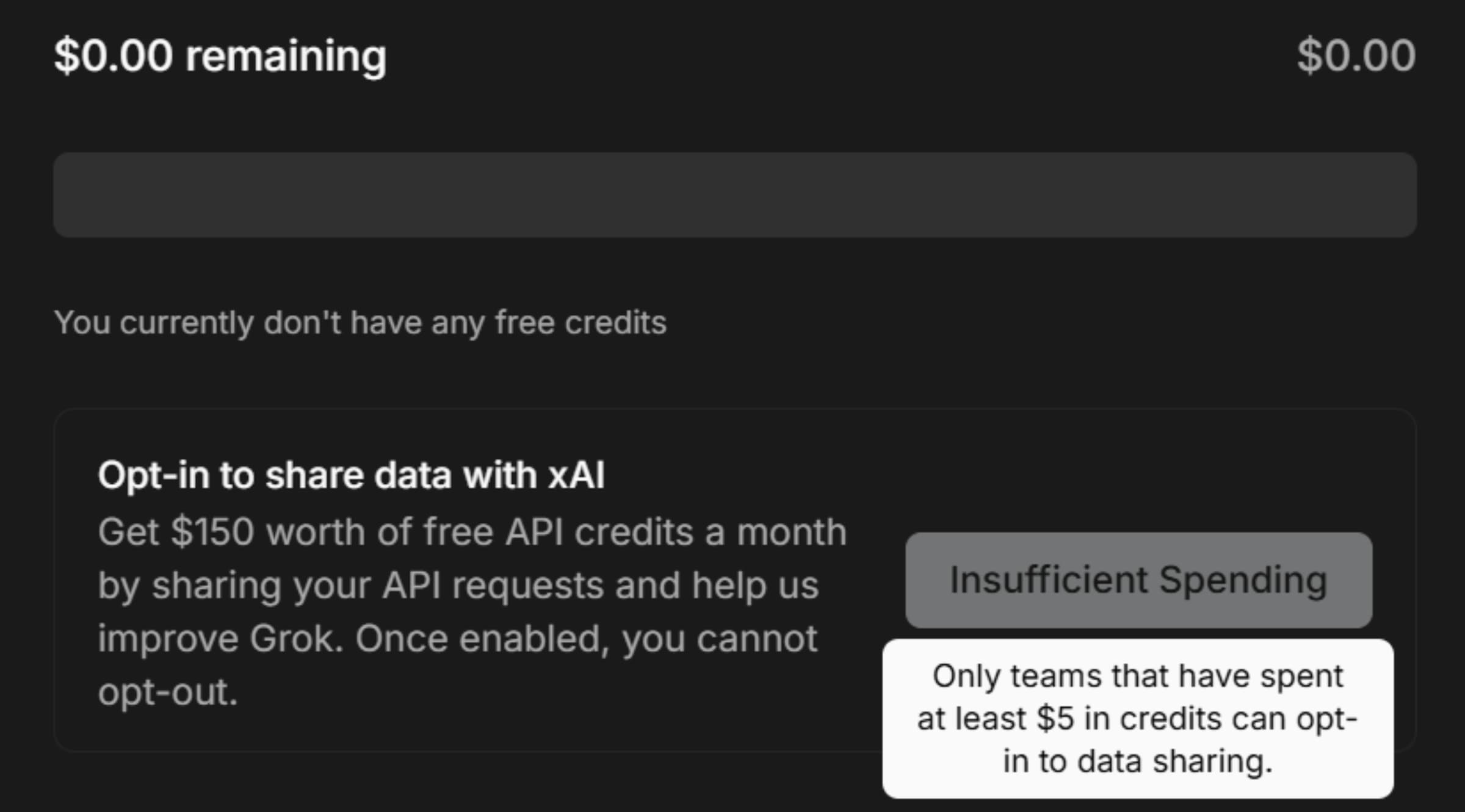
資料共享
開啟「Share Data」。
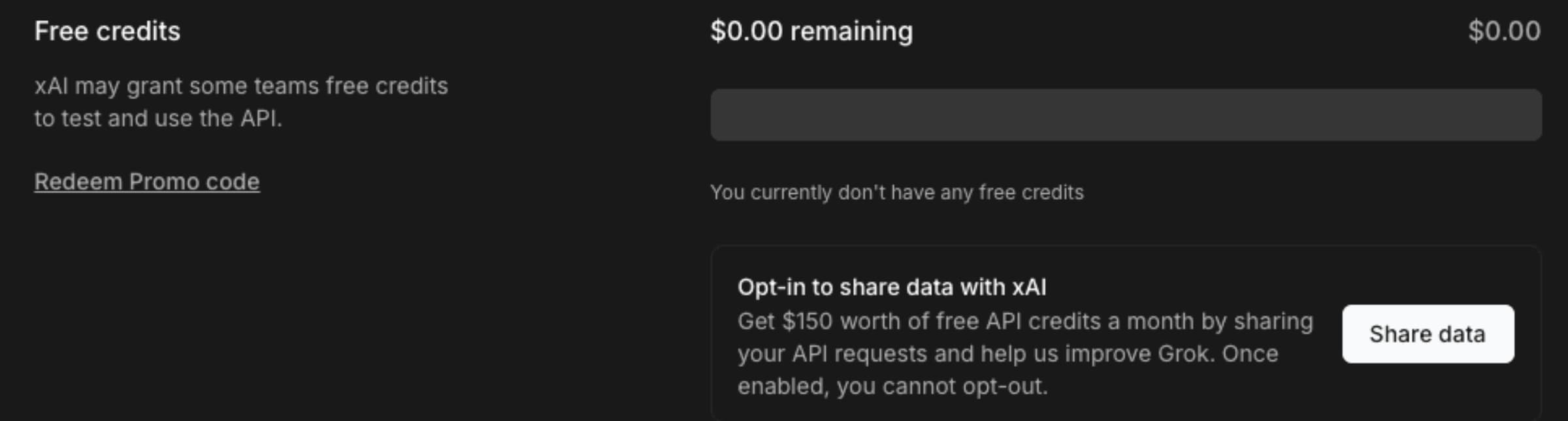
設定完成後,系統會自動解鎖 每月 $150 免費 credits 的使用額度。
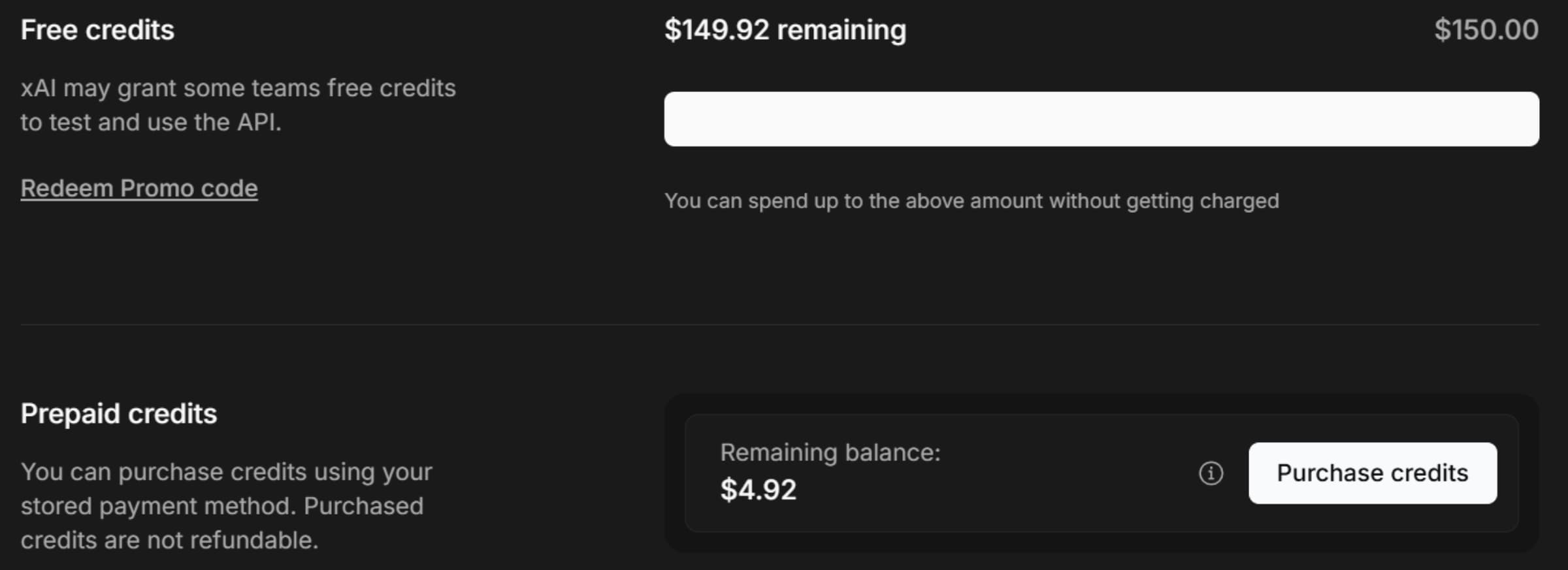
OpenRouter
OpenRouter 是一個統一的 API 服務平台,讓使用者透過單一介面訪問多種 LLM。裡面有提供 超多種免費的 LLM API,參考 LLM Rankings 的排名,我應該會選擇以下的 LLM 來使用。
- Google: Gemini 2.5 Pro Experimental (free)
- DeepSeek: DeepSeek V3 0324 (free)
- DeepSeek: R1 (free)
資料共享
進入 Privacy 頁面,將 Model Training 打開。
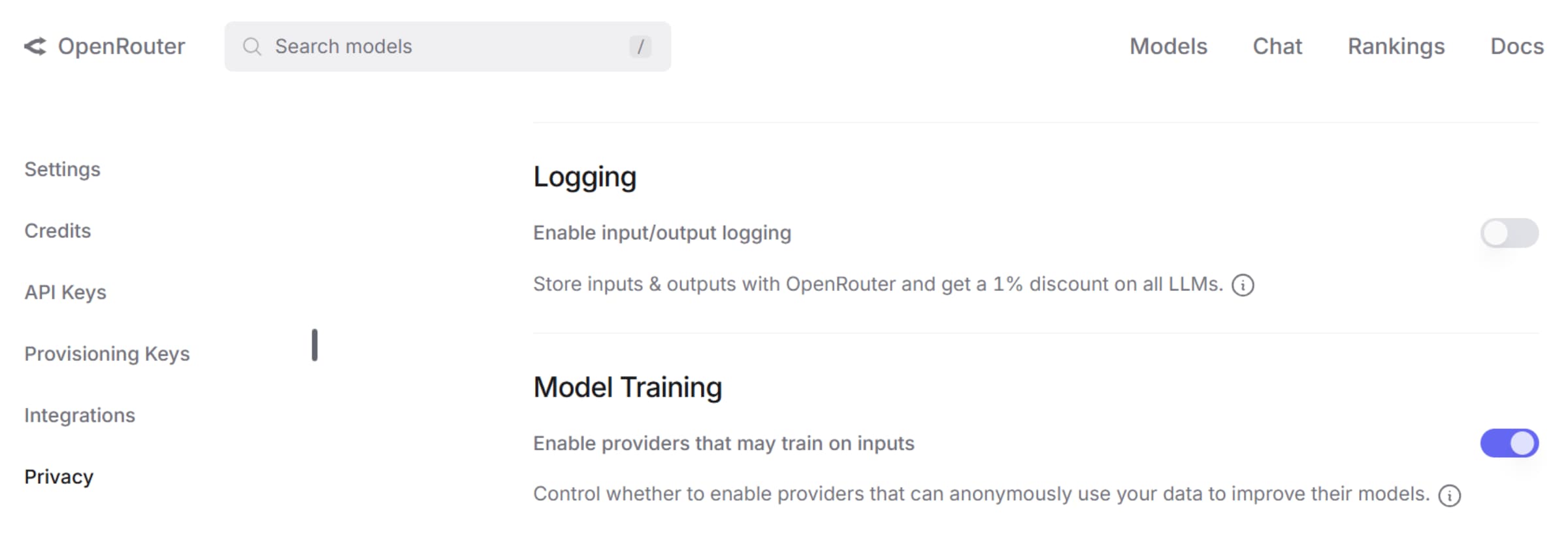
VSCode
如果你有用 Github Copilot 的話,也可以加入 OpenRouter 的 API Key,這樣就可以選擇使用 OpenRouter 所提供的 LLM。
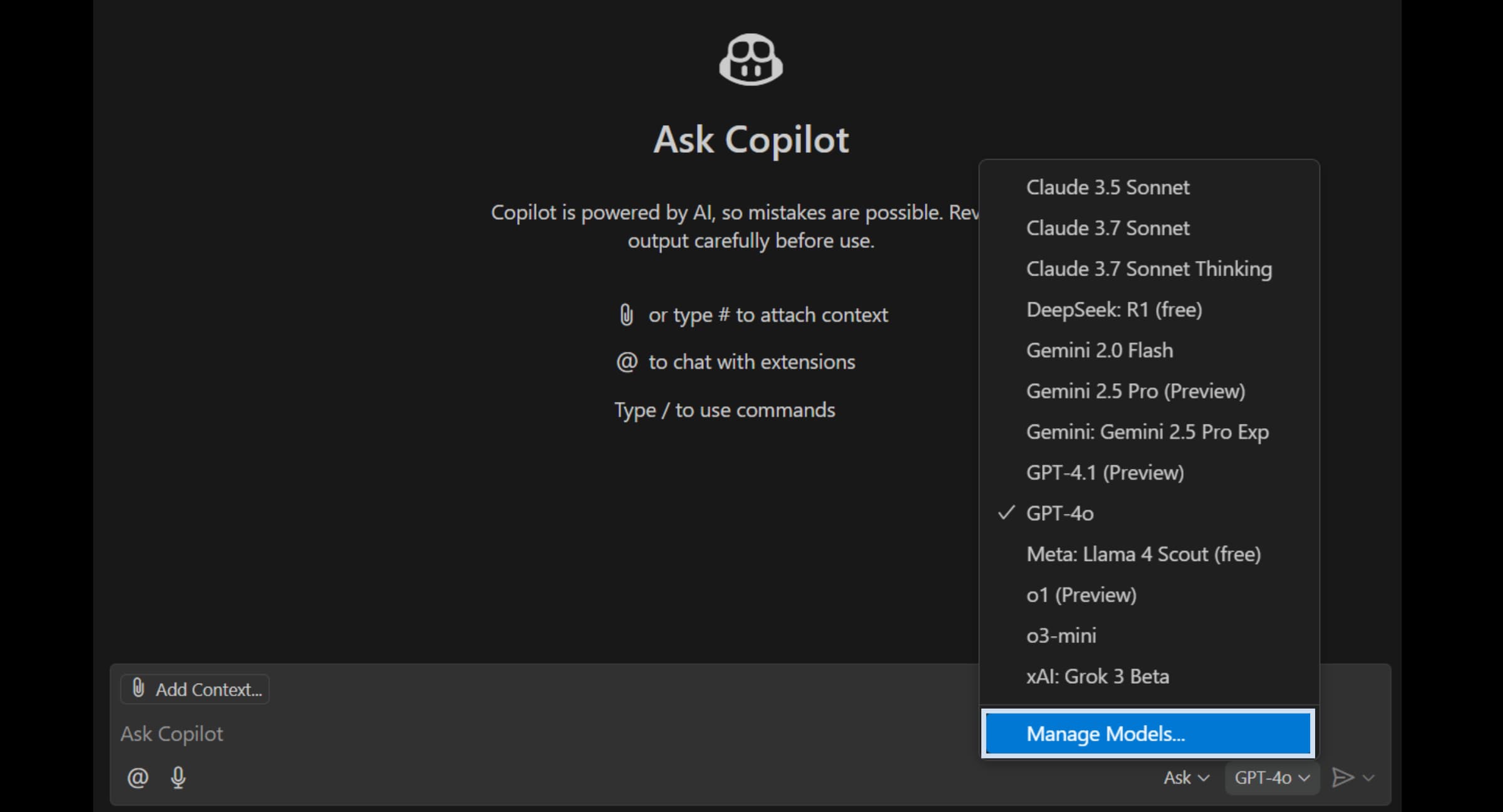
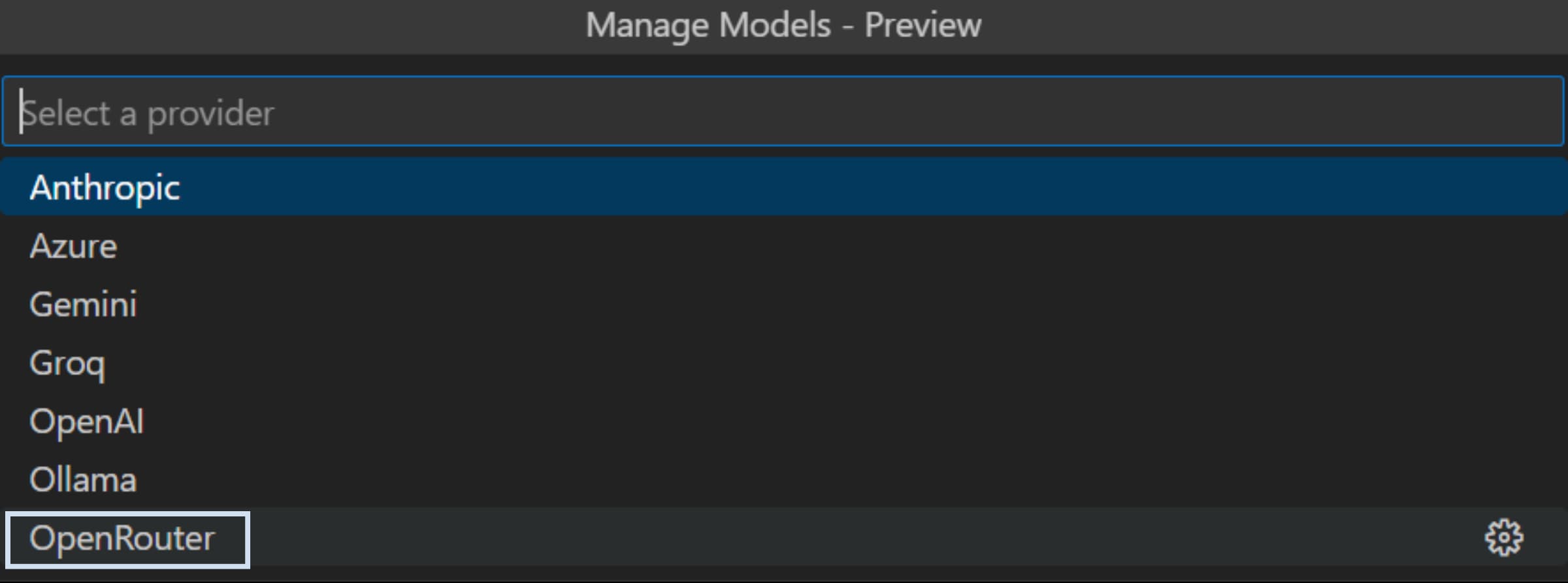
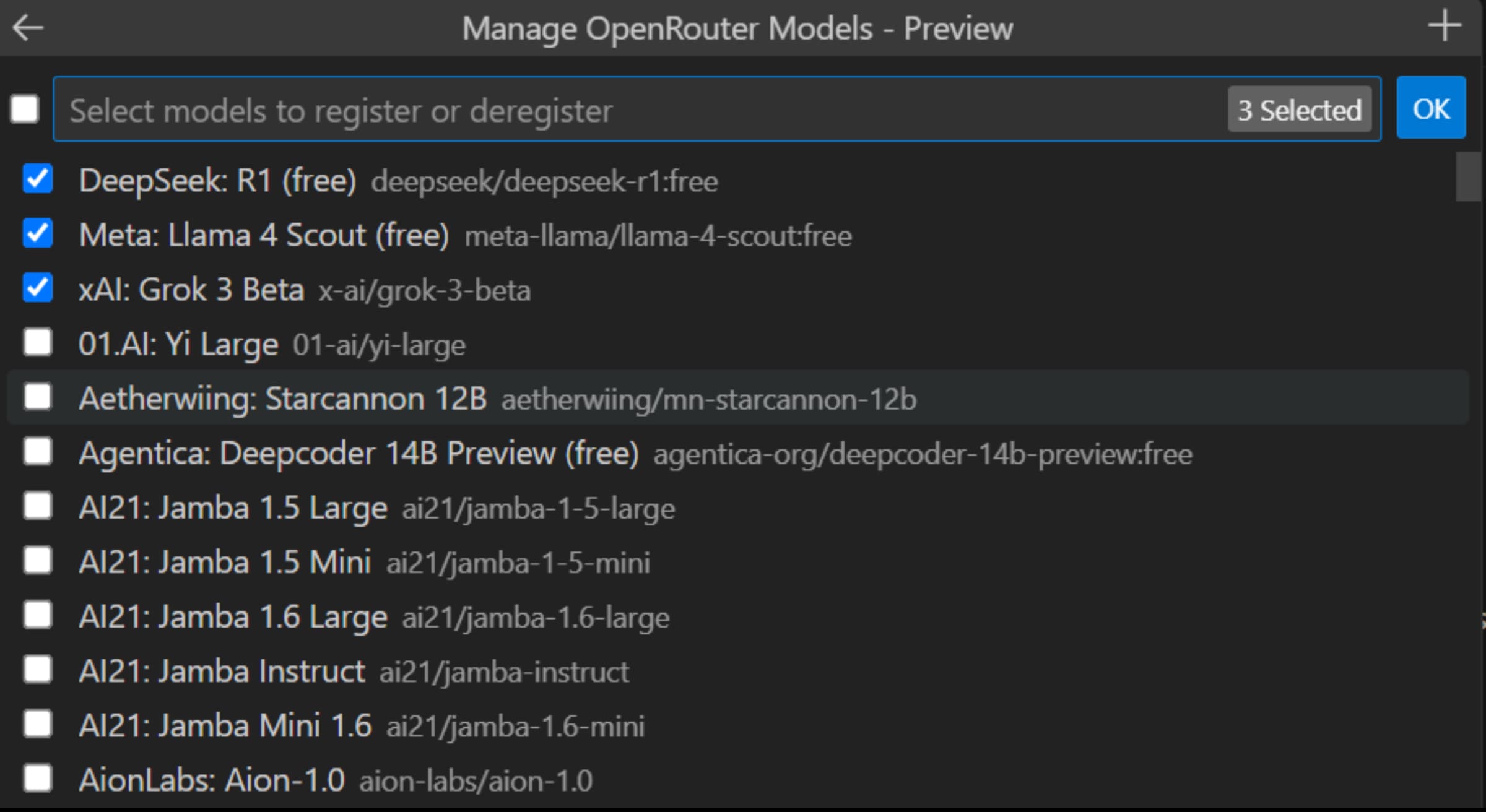
記得要開啟資料共享,不然不給用免費模型!
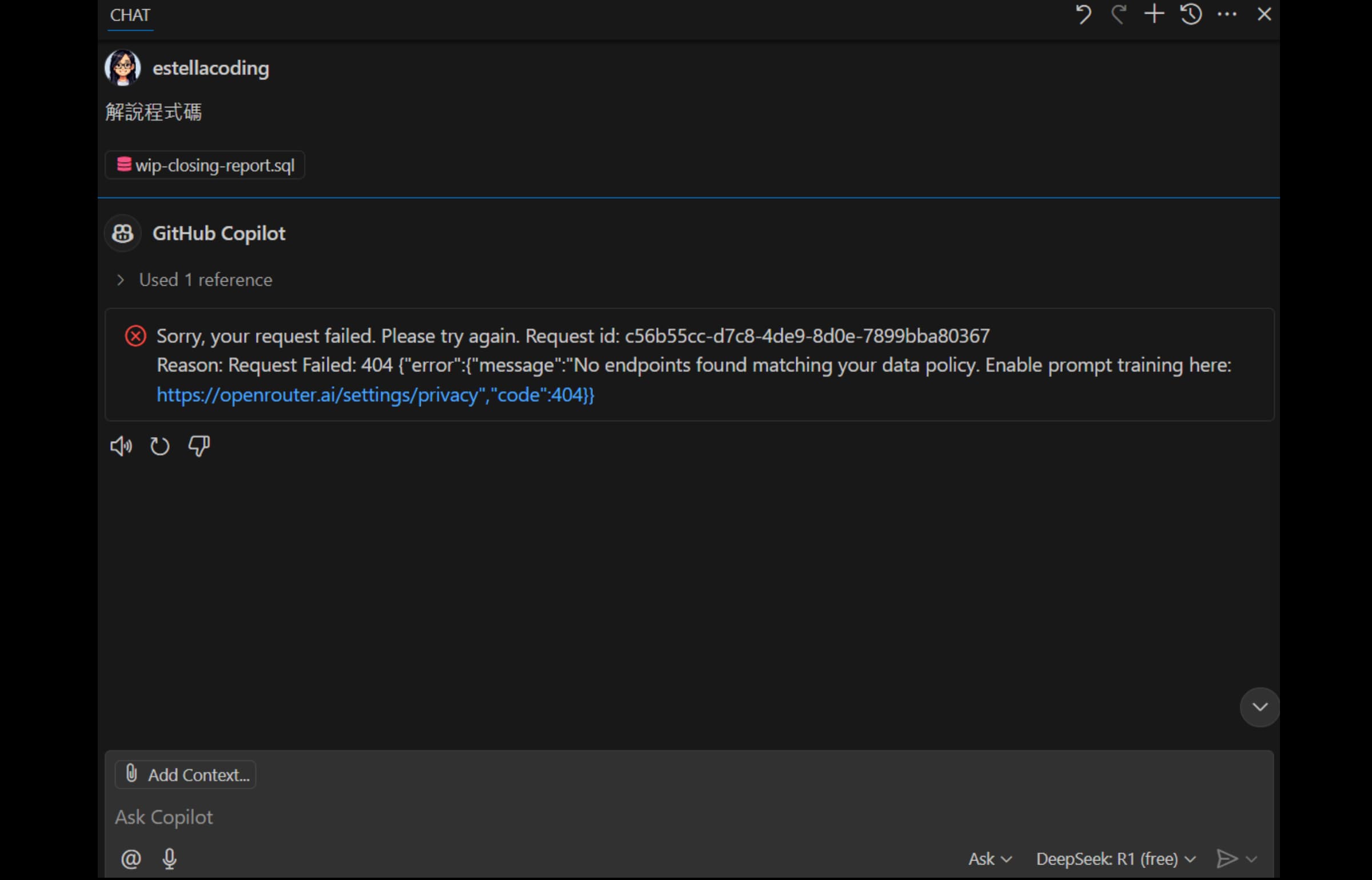
xAI
如果直接用 OpenRouter 的 Grok 是收費的,不過你可以加入 你個人的有開啟資料共享的 xAI API Key,那這樣就也有每月 $150 免費 credits 的使用額度。
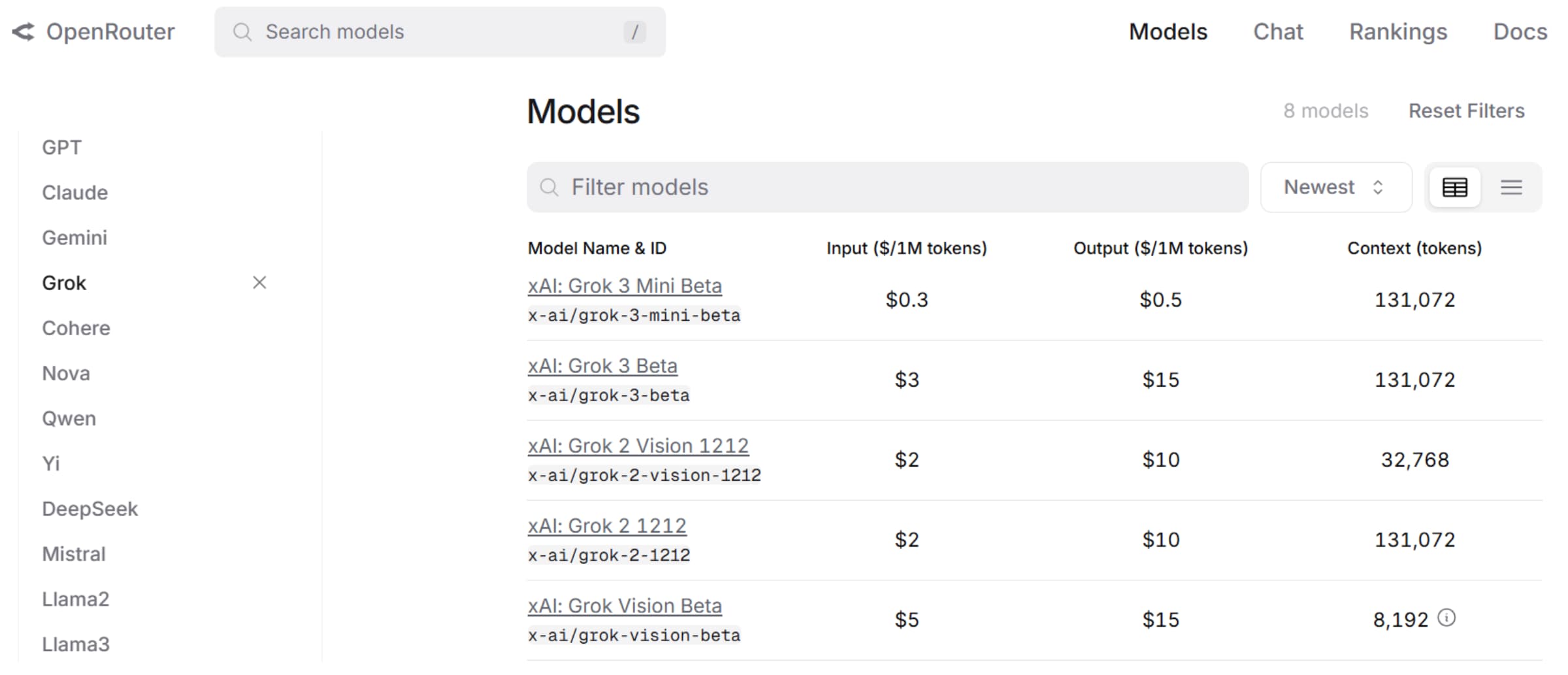
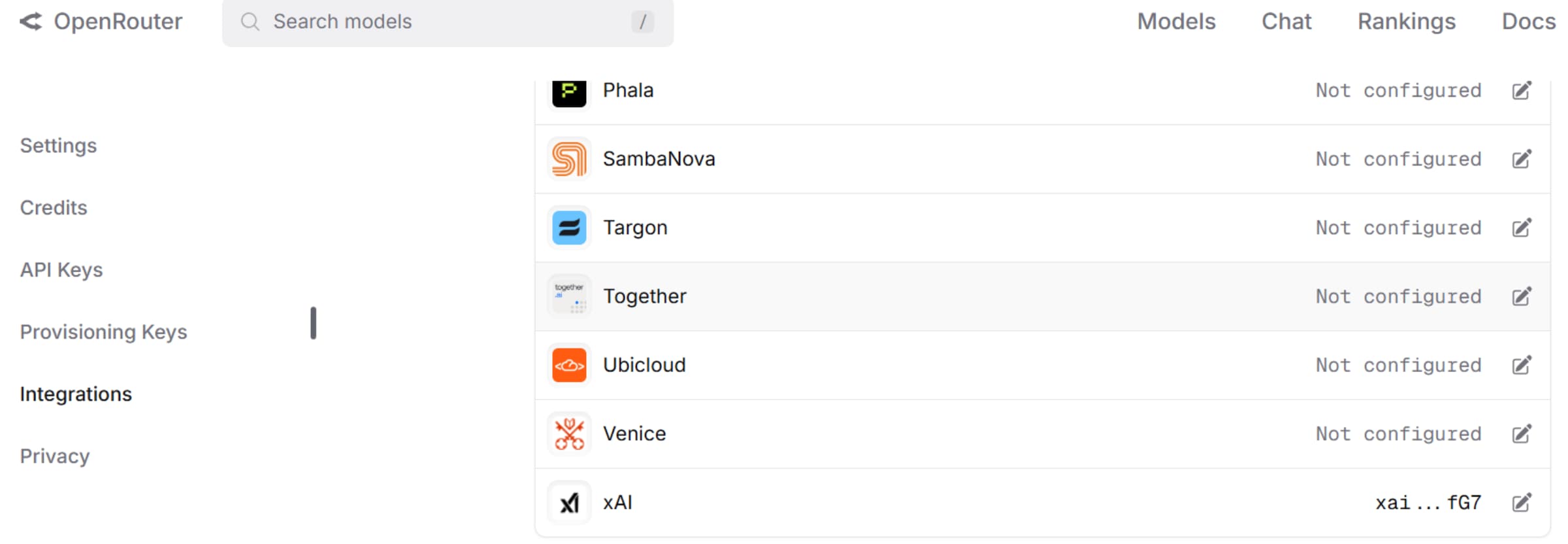
查詢用量
可以點擊頭像下方的 Activity 看到你目前用的 LLM 的使用量與費用狀況。
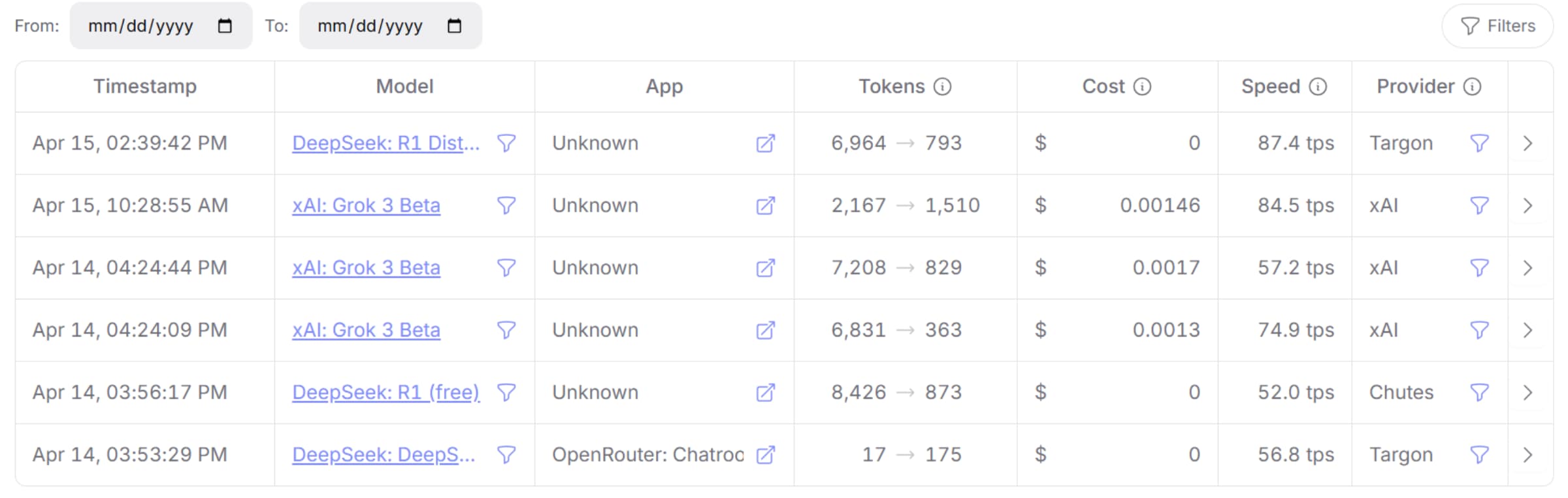
總結
| 平台 | 免費額度 | 開通條件 |
|---|---|---|
| OpenAI | 每日 275 萬 Tokens | 儲值 $5 + 資料共享 |
| xAI (2025/5結束) |
每月 $150 credits | 儲值 $5 + 資料共享 |
| OpenRouter | 提供免費模型 | 資料共享 |