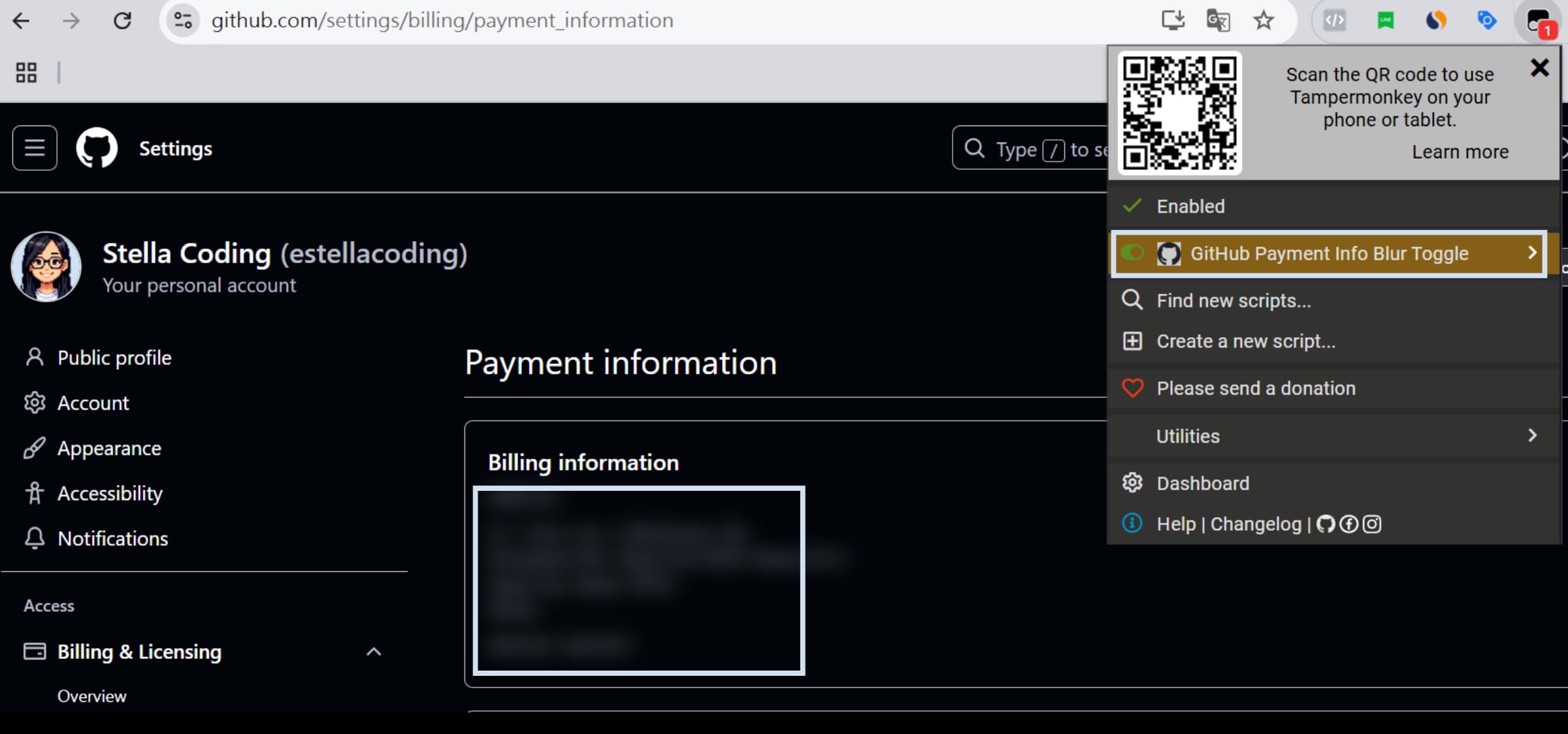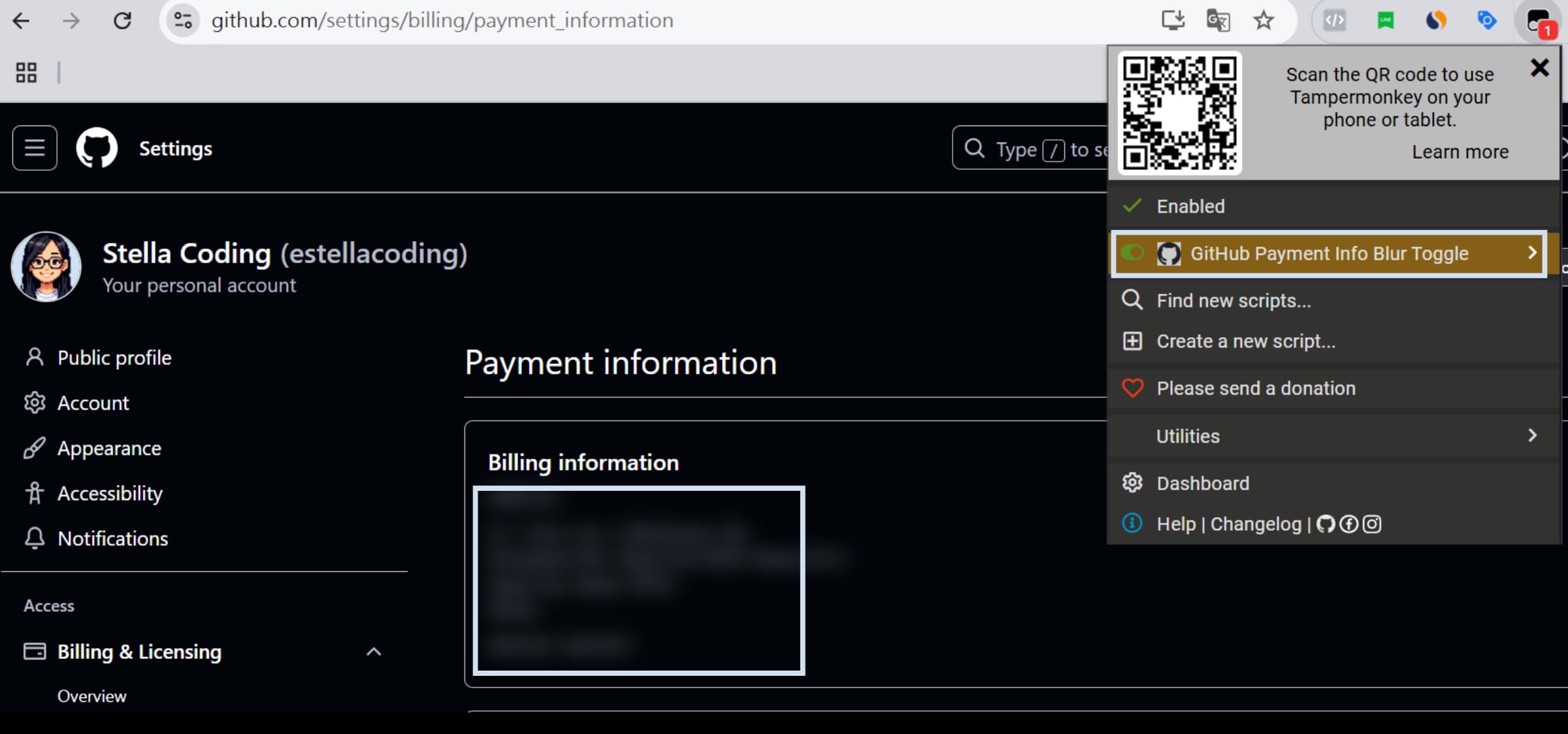本篇分享如何用篡改猴來隱藏網頁中的隱私資訊。
安裝擴充套件
前往安裝 篡改猴。
功能說明
隱藏 GitHub 的 付款資訊 頁的個人資訊。
- 頁面載入後自動把付款資訊區塊模糊。
- 點一下這個區塊就會解除模糊。
- 再點一下這個區塊就會重新模糊。
- 滑鼠會變成「可點擊」的樣式。
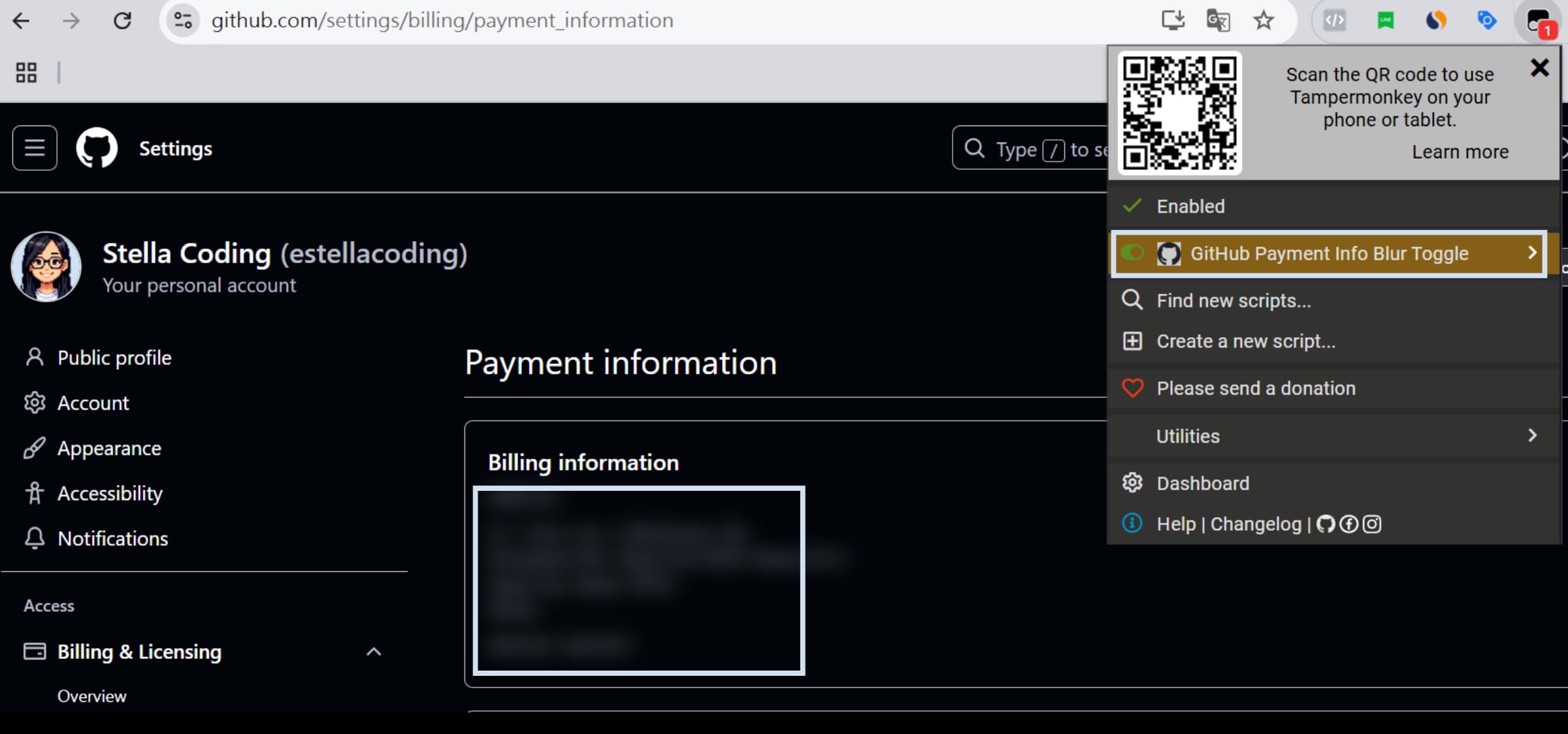
完整程式碼
將以下程式碼貼到篡改猴的腳本中,並儲存與啟用即可。
1
2
3
4
5
6
7
8
9
10
11
12
13
14
15
16
17
18
19
20
21
22
23
24
25
26
27
28
29
30
31
32
33
34
35
36
37
38
39
40
41
42
43
44
45
46
47
48
49
50
51
|
(function () {
'use strict';
const selectors = [
'.js-user-personal-profile-summary',
];
const style = document.createElement('style');
style.innerHTML = `
.tm-blur {
filter: blur(5px);
transition: filter 0.3s ease-in-out;
cursor: pointer;
}
.tm-blur.revealed {
filter: none;
}
`;
document.head.appendChild(style);
function applyBlurToggle() {
selectors.forEach(selector => {
document.querySelectorAll(selector).forEach(el => {
el.classList.add('tm-blur');
el.addEventListener('click', () => {
el.classList.toggle('revealed');
});
});
});
}
if (document.readyState === 'loading') {
document.addEventListener('DOMContentLoaded', applyBlurToggle);
} else {
applyBlurToggle();
}
})();
|